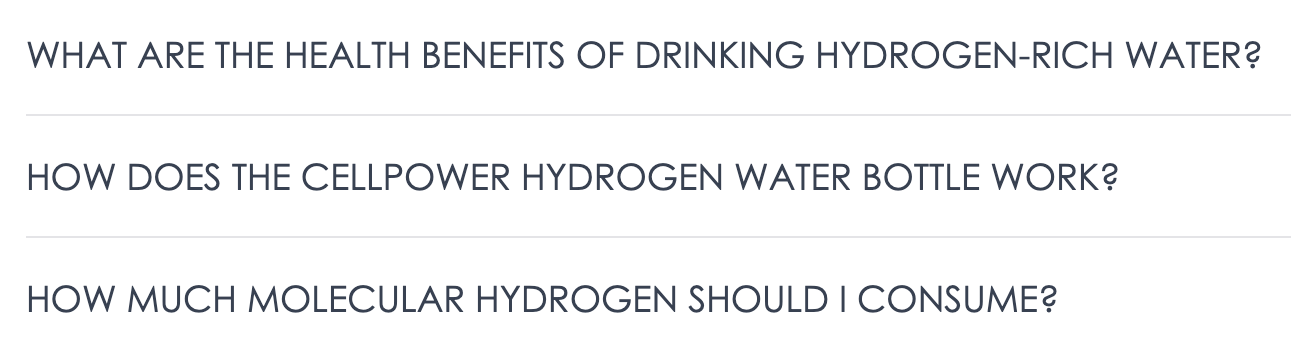Tips on operating the base and the lid of the CellPower bottle, and how to select a colour.
How to Use the Base of the CellPower Hydrogen Water Bottle
This video shows how to operate the base of the CellPower Hydrogen Water Bottle, for selecting the length of the cycle.
You can choose from two options:
– 3 minutes (which will start automatically), recommended to use in the morning until early afternoon.
– 6 minutes, recommended to use in the afternoon and evening.
Having said ‘two’ options, you will also notice a third option (9 minutes), but that option should NOT be used with this bottle because the concentration of hydrogen gas would be too much for this size.
Instead, fill a 1.5 l plastic bottle with water, (do not fill it to the very top – leave some space for air) unscrew the base of your CellPower bottle, and screw it on the plastic bottle. Then you can run a 9-minute cycle and share the larger amount of water with your friends and family.
The only exception when the 9 minutes cycle can be used with the CellPower bottle is when you CLEAN it – you will fill your bottle with boiling water with a tablespoon of food-grade citric acid or lemon water, and run a 9-minute cycle – but with the LID OFF.
How to choose the frequency on the lid of the CellPower Hydrogen Water Bottle
In this video, I’m showing how to choose the frequency on the lid of the CellPower Hydrogen Water Bottle.
You’ve got three options: Energy (recommended to use in the first half of the day) Recovery (recommended to use in the second half of the day) LumiVitae (recommended to use during the daylight hours)
How to choose a colour within the CellPower Hydrogen Water Bottle
This video shows how to access the colour menu of the CellPower Hydrogen Water Bottle and find the colour that resonates with you.
How to use the 9-minute cycle in the CellPower Hydrogen Water Bottle
This video shows how to use the 9-minute cycle: https://youtube.com/shorts/w8hL-uDXN5o
GET YOUR OWN HYDROGEN WATER:
Join & Earn as A LumiVitae Affiliate Partner: